Usage Guide
Learn how to make the most of TechStack Detector
Installation
Visit the Chrome Web Store and click "Add to Chrome" to install the extension. It will automatically appear in your browser toolbar.
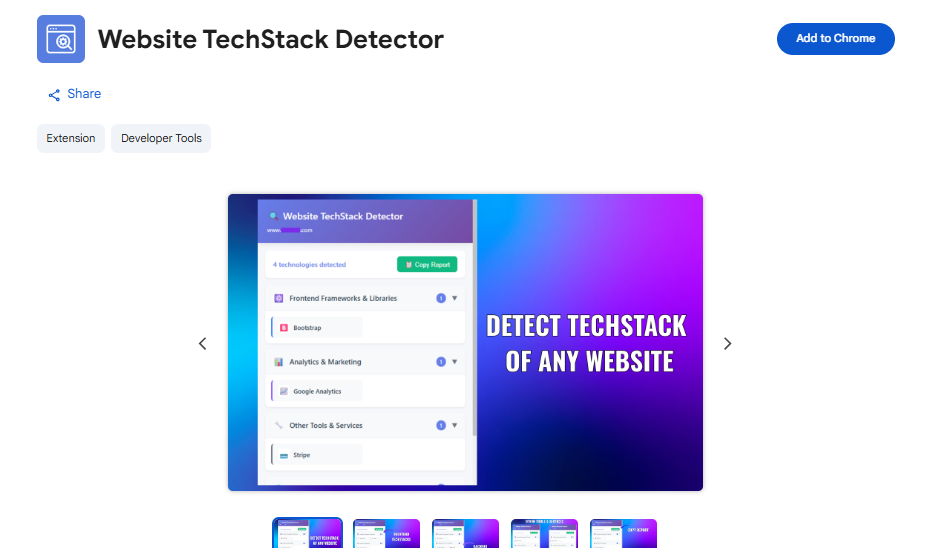
Basic Usage
Navigate to any website you want to analyze, then click the TechStack Detector icon in your toolbar. The popup will automatically scan and display detected technologies.
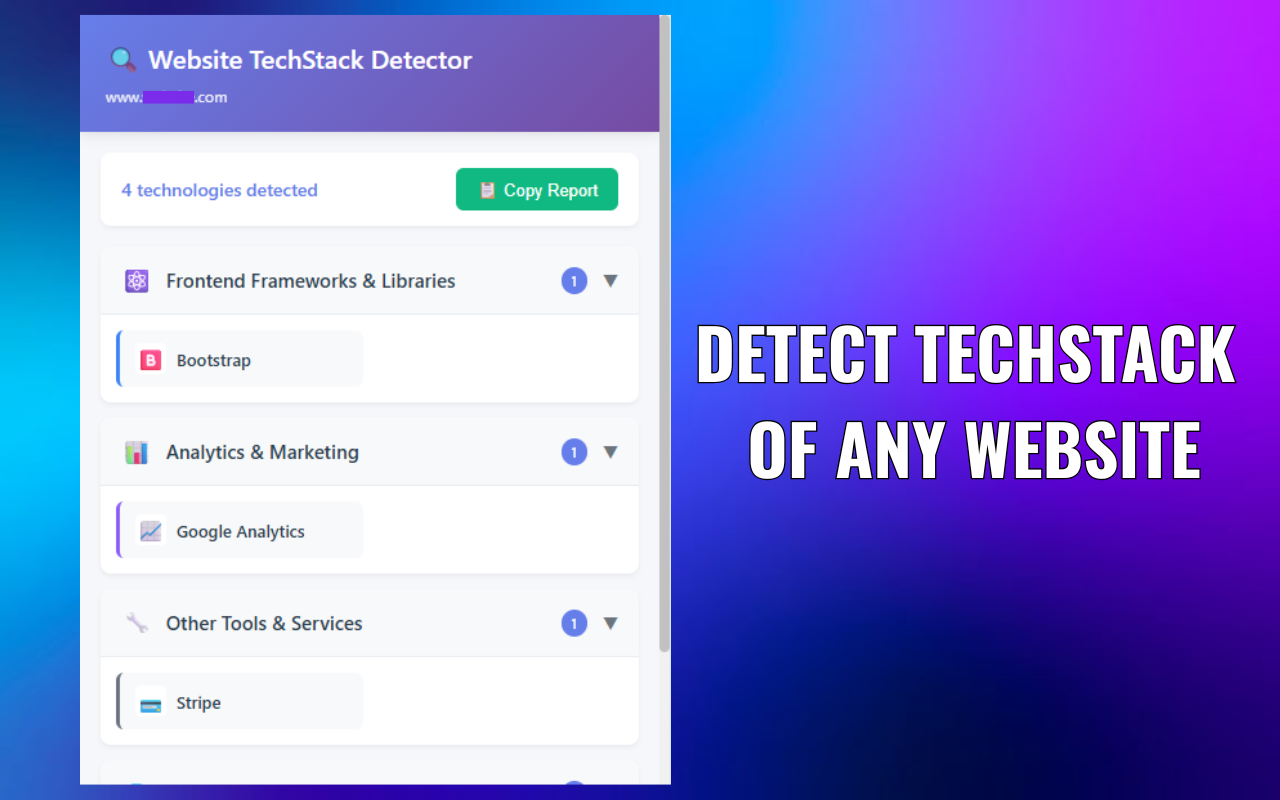
Understanding Results
Technologies are organized into 7 intuitive categories. Click category headers to expand or collapse sections. Each technology is displayed with a visual badge.
.png)
.png)
.png)
Exporting Reports
Click the "Copy Report" button to copy a formatted list of all detected technologies to your clipboard. Use this for documentation, analysis, or presentations.
.png)
Retrying Detection
If a website doesn't show any technologies initially, click the "Retry" button to run the detection again. Some sites may require additional time to load all resources.